Release date: 14.11.2022
Features
- 1145 – AKS6900 Welding CNC – We added a new welding CNC.
- 1146 – Add Nigerian naira currency – We have added the Nigerian naira currency.
- 1142 – OptyWay Glass CNC – We added a new glass CNC.
Mejoras
- 1124 – Report Headers and Texts – We have added two new buttons on texts options, “Set as default” and “Reset to default”.
- 1125 – New user dealer GUID for projects – From now on, dealers can see the same projects.
- 1150 – Color combination designation in Order Confirmation report – In order confirmation report should be displayed the designation of the color combination instead of the code.
Errores corregidos
- 1104 – Report Handle Quote – The handle quote for multiple wing types was not correctly calculated.
- 1109 – Vertical Sliding monorail balance – Balance left/right for vertical sliding monorail does not work properly.
- 1115 – Fax and email on client tab are covered – The fax and email fields on the client tab were not visible.
- 1123 – Processing operations order in friendly CNC export – The processing operations were not in the proper order if the mappings had operation point from center and the processing operation had processing length.
- 1127 – Project saving deadlock – For some client applications, saving and deleting projects at the same time resulted in a deadlock error.
- 1136 – Romanian translations – We have modified some Romanian language translations.
- 1138 – Execution plan images – Some profile images were missing from the execution plan report.
- 1139 – Extra costs component quantity – The extra costs for a component were not calculated properly if the component had quantity.
Ra Workshop 4.0.19.0
Release date: 31.08.2022
Features
- 1063 – New CNC BJM UFTB100 – We have added support for BJM UFTB100 CNC processing center.
Mejoras
- 950 – Services tab page popup missing – We have added a popup menu to services tab page.
- 1027 – Angle Measurement Unit – We have added degrees and radians measurement units.
- 1033 – Send Report Batch as Email – From now on you can send report batches as attachments to emails.
- 1034 – Log form saving errors – All errors are now logged to Ra.log.xml.
- 1042 – Find panel on forms – We have added a find panel to CNC options forms.
- 1043 – CNC Options image column – We made some changes to the profile positioning column from CNC Options forms.
- 1045 – Execution plan with joinery – The execution plan was incomplete for components with joinery that are not the first.
- 1080 – Select and unselect all on import from excel form – We added a popup menu with select and unselect all buttons on import configuration form.
- 1095 – CNC SC220 Data max chars – We have set the maximum characters of DATA1-DATA4 fields from CNC SC220-40 to 32 characters.
Errores corregidos
- 521 – Label not showing correctly after translation in French – The “Personne Morale” from Options field intersects with the label.
- 783 – CNC tab for Express license – We have made the CNC tab hidden for Express application.
- 951 – Recent reports disappear after loading a global report – Loading a global report deleted one recently opened report.
- 986 – Custom properties wrong values – The custom properties were not displayed properly in property grid.
- 1037 – Alias paste from excel – Pasting from excel to alias form now works properly.
- 1040 – Semi oval missing edges – Drawing a semi oval and changing the bottom edge cutting angle did not work as intended.
- 1041 – Can not save custom message options – Custom message options can now be saved.
- 1094 – Spectra doweling – Spectra file was incomplete.
- 1096 – Price Catalog prefab insect screen issue –Price catalog did not work on prefabricated insect screen.
Ra Workshop 4.0.17.0
Release date: 28.06.2022
Features
- 943 – Add Export Import buttons on CNC Options – The CNC Options Selection form has been modified so the user can import and export CNC options without having to restore the Config database.
- 1029 – Add new language option – We have added a language option to differentiate between data language and UI language.
Mejoras
- 941 – Display Components of Profile in Glass Order – The Georgian bars – Inner components of a composed Georgian Bar profile now appear in Glass Order report.
- 960 – Service Controller Improvements – We have added in Server Service Controller a column for the last call and the date also shows the hour.
- 961 – Work Disconnected – We added a progress bar in Client application that shows the syncing process progress for databases ready to be used disconnected.
- 973 – Reinforcement type rule parameter – The default value for Reinforcement Type rule parameter is “With reinforcement”.
- 979 – Operation Point resources – We modified the operation point resources from CNC options to “Starting Point” and “Center Point”.
- 980 – Processing operation graphic representation – The user can see in design a graphic representation of the processing operation based on its length.
- 989 – Switch ribbon buttons locations – We changed the location of Processing and Custom messages buttons.
- 995 – Ra Server Controller refresh on popup – We added the refresh button on Clients Grid popup from Ra Server Controller.
- 996 – Deactivate features – We added deactivate features on Properties Sets and Ranges.
- 999 – Show processing operations moved by conflicts – The processing operations that have been moved due to conflicts have a * (ex FR_INST_HOLE_8mm *) in design and friendly export.
- 1003 – Hide wood information for other material types – Raw profile details tab from Series Edit form is hidden for material species other than wood.
- 1010 – Service Controller Restore Form – We have modified the look of restore form from Server Service Controller.
Errores corregidos
- 936 – Report Component selection options order – From now on, the components list from report options appears in the same order as the one from the project explorer tree.
- 972 – Processing operation edit – We resolved an error that appeared in the Processing Edit Form while trying to save data without Processing Order and Positioning Order.
- 987 – Ra Workshop client DB version – Ra Workshop Client application now displays the database version.
- 997 – CNC Path – The file name that appears while trying to choose the path for CNC exporting is now just the filename, not the whole path.
- 1000 – Copy/Paste accessory rule parameters – Copy/Paste “Accessory” rule parameters did not show the accessory code after pasting but the row was changed.
- 1007 – Missing project information – We have solved the missing “State” of projects in Project Management from.
Ra Workshop 4.0.15.0
Release date: 06.06.2022
Mejoras
- 940 – Rebate Info on Execution Plan Report – On execution plan report, on component information you can now display the rebate info. This information can be formatted from Application Options – Other – Reports – Format sash dimension.
- 962 – Add new row on CNC options move to top – The “Add new row” facility has been moved on top of all rows in CNC options forms.
- 969 – Function that filters based on accessory quantity – We have added a function that computes the quantity of accessory.
- 970 – Alignment mode: center – We have added an alignment mode that starts from the middle of the template edge.
- 974 – Implement CNC Haffner NR241 – We implemented a new processing CNC – Haffner NR241.
- 991 – Add 2 new extending modes – We have added 2 new extending modes for profiles: “Equal segments without welding tolerance” and “Maximum length segments without welding tolerance”.
Errores corregidos
- 920 – Application options overridden by other clients – We have modified the options saving mechanism for Client-Server applications.
- 964 – Inactive fittings system on Series – The deactivated fittings systems are now displayed based on “Only Active” option on profile systems.
- 967 – Null Check on Custom Property Value – Adding a new custom property value on top of all rows displayed an error.
- 971 – Turkish report options set as default error – Set as default on report options corrupted the options.
- 983 – Sliding custom handle position – The custom handle position for active sliding wing was not drawn after changing the handle position.
- 985 – Cannot draw double casement or double door on client server – An error was displayed after trying to draw a double casement or double door on client application.
- 988 – Add component from project error – Adding a component from another project that is checked out by another user will throw the error “You have been disconnected from the server.”
- 990 – 3 Track sliding handle quotation not drawing – The handle for a 3 Track Sliding component was not drawn properly.
- 992 – Exception after deleting a project checked out by another user – Deleting a project checked out by another user was disconnecting the user from the server.
- 993 – Project browser control wrong resources – We have modified some English resources found on project browser form.
Ra Workshop 4.0.14.0
Release date: 16.05.2022
Mejoras
- 899 – Replace Profile on multiple components – The “Replace Profile” functionality was not working for multiple selected components.
- 901 – Profile color list tab – always show length price – We have added a new column on color list item grid in the profile definition which displays the price per length regardless of what price calculation type the profile has set.
- 910 – Label component image size option – We have added an option to modify the image size for all CNCs that export images.
- 932 – Automatic processing output refresh – From now on, the processing output is being refreshed automatically, but it can still be manually refreshed from the “Refresh Processing Output” button.
- 939 – Only Active default – From now on, every form that has “Only Active” facility opens with only active rows the first time.
- 947 – Options tab page always first and focused on CNC options forms – CNC Options forms open with Options tab page first.CNC Options forms open with Options tab page first.
Errores corregidos
- 882 – Add profile with code format in stocks – Adding a profile with a color combination that uses Code Format was bringing an error.
- 915 – Report options – Set as default modified theme – he “Set as default” button from report options was changing the theme for the description box.
- 923 – Exception when you try to export a CNC for a read only project – The application threw an exception when you exported a CNC on a read only project that is not optimized.
- 934 – Copy Spectra Mappings – An error occurred while copying options from Spectra CNC options form.
- 946 – Custom properties wrong images – Custom properties from property grid had different images than the ones from the database.
- 949 – Program messages error – Messages from File – Options – Other – Program Messages could not be saved.
- 954 – Raw Profile Details report does not use measurement unit options – The Raw Profile Details report did not use measurement unit settings for raw profile and semifinished profile dimensions.
Ra Workshop 4.0.13.0
Release date: 16.05.2022
Mejoras
- 784 – Profile positioning images – We have added profile positioning images on “Profile Mapping” tab page from CNC options form.
- 911 – Barcode option – We have added an option to choose the BarCode type for CNC Pertici SC55.
- 918 – CNC export images – processing operations – We do not export the processing operations in the images from CNCs and reports anymore.
- 944 – Rename CNCs designation – We have modified the CNCs designation to include the machine manufacturer.
Errores corregidos
- 836 – About form incomplete – The about form text was incomplete if the user was not logged in.
- 877 – Replace Rule Parameters columns are not localized – Rule Parameters were not using resources on “Replace Rule Parameters” form.
- 881 – Reports exported without filename – Project Status, Global Bill of Materials and Project Analytics did not have a proper proposed file name.
- 896 – Project Management duplicate project – “Project Management Duplicate” disconnected the user from the server.
- 897 – Project Save as does not duplicate project – “Save as” did not duplicate project, it only modified the project code and designation.
- 900 – TurboCut500 and SC220-40 inverted left and right in pictures – The component images from TurboCut500 and Murat SC220-40 do not invert the images based on “Left and right invert mode” option anymore.
- 909 – Reference draw exception – There was an error while displaying the processing output in design.
- 913 – Optimization form does not remember options – The options were not saved for other components using the same codes.
- 919 – CNC pictured using dark theme – The component images exported from CNCs while using dark theme had black background.
- 922 – Overlapping processing codes – The processing codes are now moved so that they do not overlap if you have two processing operations at the same point.
Ra Workshop 4.0.12.0
Release date: 02.05.2022
Mejoras
- 874 – Performance Improvements – From now on, the projects are loaded and saved faster.
- 880 – Persist State on forms – From now on the form location is not saved anymore.
- 886 – Romanian Translation – Improved translations for Romanian language.
Errores corregidos
- 883 – Material Selling Value wrong value for user typed – The selling value for materials for a component with “Computing mode” set to “User typed” should be the sum of all the user typed values, instead of the material selling value from bill of materials.
- 884 – Client quote refresh when changing prices – Client Quote report does not automatically refresh after changing the computing mode or user typed values from property grid.
- 885 – Color Lists only active error – Showing only active color list item rows in color lists forms when all color lists are selected brings an error.
- 887 – Reset Extra Costs does not modify project costs – The “Reset Extra Costs” button does insert the right values for extra costs, but the extra costs are not applied.
- 889 – Component computing mode not synced – Changing the component compute mode from property grid while having the compute mode tab page opened did not modify the compute mode from the tab page, instead if you changed the focus to another tab page, the value from compute mode was modified to the original one.
- 890 – Property grid computing mode does not regenerate prices – If you have a component with computing mode user typed and type some prices, changing the compute mode to BOM mode does not regenerate the prices, even if you regenerate the BOM or refresh the client quote report, and the statistics remain the same.
Ra Workshop 4.0.11.0
Release date: 21.04.2022
Mejoras
- 895 – Slovak Translation – We have added translations for the Slovak language.
Errores corregidos
- 893 – Project prices desync – In some cases, modifying the price for a color list and then opening a project that uses that color list does not use the modified price.
Ra Workshop 4.0.9.0
Release date: 13.04.2022
Features
- 223 – Choose if operation point is center or start – In the operations mapping definition from processing CNC options we added a new field “Operation Point” with two possible values : Start (the operation point is exported from the start)
- 767 – Display pivot position in report images – The position of the pivot is now generated in the images from reports.
- 778 – Tag on profile components – Each component of a profile now has a tag field. In this field, the user has the possibility to input a text that is used to identify the component in rules.
- 779 – Tag parameter on rule – We added a tag parameter available on all rules. If this parameter is specified and a profile with the same tag is found, the rule will be applied.
- 782 – Set loading direction and profile positioning – We now have two new settings on Processing CNC machines and Cutting CNC machines. Each machine will have a “Loading Direction” option with “From left” and “From right” as possible values. This option specifies from which side are the profiles loaded on the machine. The other option is “Profile Positioning” which sets, based on the profile type, reference side and exterior side, how the profile is positioned on the machine.
- 810 – Implement disconnected mode restrictions – In disconnected mode, the user is no longer connected to the server, instead the application uses a local copy of the database. The user is not able to change material definition, open and modify window libraries, use report manager and modify report matches or report design, access and change units and currencies. However, the user has the possibility to create projects, display reports, export CNCs and open Window Library projects that were saved locally.
- 839 – Checkout a project to work offline – The user can save a project to disk in order to make offline changes later.
- 840 – Check in an offline project – If the application goes online (can connect to a server), the offline projects can be syncronized with the database projects.
- 851 – Enter disconnected mode on request – We have added a mechanism to enter in “Disconnected mode”. This option is present in login forms only for Client applications.
Mejoras
- 781 – Improve processing operations drawing – When the processing operations are shown on the design sheet, we mark the reference side of the profile with red color.
- 787 – Write original angle index in Friendly Export – The angle value now has a suffix with the angle index (ex 45(1))
- 852 – Soukup Spectra – Different reverse operation on different sides of the same profile type – In Soukup Spectra CNC options, in bar loading tab page, we added a new column “Side”. When exporting data, the positions will be inverted only on the specified sides.
- 864 – Bulgarian Translation – Improved translations for Bulgarian language.
- 866 – Turkish Translation – Improved translations for Turkish language.
Errores corregidos
- 854 – Cutting optimization report image – The optimization image from Cutting optimization report is not properly displayed.
- 855 – Panel and glass position different when having arches – Panel and glass reference position is different from 3.6 when using arched mullion.
- 863 – Report options not translated – Some report options categories were not translated.
- 867 – Component surface not visible in Client Quote Report – The surface for each component was not visible in “Computed values” even if the “Show surface” option was checked.
- 868 – Application options are not saved – The options from Options -> Other -> Reports were not being saved.
- 872 – Services are not properly calculated in Client Quote report – Services added on project were not displayed and added to Total Value in Client Quote report.
- 875 – Component drag and drop from WLB using extra costs – A component dragged from a WLB without extra costs and dropped to a new project that uses extra costs, does not use the extra costs from the newly created project.
- 876 – CNC Friendly Export button not visible – The “Friendly Export” CNC button was not visible for everyone.
Ra Workshop 4.0.6.1
Release date: 25.02.2022
Mejoras
- 846 – Improve translations – Modified Romanian, Turkish and Spanish translations
Errores corregidos
- 801 – Cannot convert database from 3.5 to 4.0 – Database upgrade from 3.5 to 4.0 failed due to an upgrade script.
- 826 – Project Open button not visible even with permission – Open Project from Database button was missing.
- 837 – NullReferenceException when exporting CNC – Error when exporting CNC Turbocut 500 file.
- 842 – Range alignment in rules – An error with the font caused misalignement in rules.
Ra Workshop 4.0.5.5
Release date: 11.02.2022
Errores corregidos
- 792 – Can not copy a profile system – There was an error that was preventing the user from copying a profile system.
- 797 – User should not be able to alter in any way a project in read-only mode – When a project is opened in read-only mode, the user could modify the value once. He should not be able to change it at all.
- 798 – Section Reinforecement Different Series From Section – When you add a section to a series from the series edit form, it’s reinforecements aren’t added to the series, the procedure then does not filter by both when using the series guid and the application logs you out.
- 799 – Do not logout if database restore is not successful – Verify if the restore is successful and only if it is, logout the user.
- 808 – IsProductionOperator NullReferenceException – The user encountered an error when viewing statistics after generating a Quote Report.
- 811 – Multithread issue detected when exporting materials – The user encountered an error when exporting and importing materials.
- 812 – Too many decimals for Reinforcements on Profile Edit tab – The values in the Reinforcement tab of the Profile Edit form.
- 813 – Error message in Romanian when not selecting a Price Catalog in “Copy Catalog from…” tab – The user encountered an error when selecting Copy Catalog from.. but not selecting a catalog.
- 814 – Import – Export materials not loading settings – The material import/export settings did not load.
- 815 – Database version is missing from the About form – The About form did not contain the database version.
- 817 – Logout not working with an open project – If the user has an open project and wants to log out, the prompt to save the project will appear. The program will not perform the log out afterwards.
- 818 – Price Import for Section is possible in Locked/ReadOnly – Price import should not be possible in Locked/ReadOnly mode.
- 819 – Field Manufacturer empty for Profile System – If the user Copy-Pastes an existing system or clear the field Manufacturer of an existing system, an error message appears.
- 820 – CNC Options do not load properly – The options do not deserialize and load incorrectly.
- 821 – Fittings and Accessories Rule focus set on Ok – Fittings and Accessories Rule focus set on Ok, after modifications on Enter the form will close, instead of changing focus.
Ra Workshop 2022
Fecha de lanzamiento: Diciembre 2021
Nube
Nuestra visión de la característica es pasar a la nube, y todos nuestros productos serán desarrollados con la infraestructura de la nube en mente. Por eso hemos hecho el primer paso con Ra Workshop 2022. El primer paso fue mover la licencia, la autorización y autentificación en nuestra plataforma Ra Nube. Cada uno de nuestros clientes tiene un administrador que puede añadir, gestionar o borrar licencias, usuarios y derechos.
Los siguientes pasos serán de mover todos los materiales de la base de datos en internet, para que pueda acceder desde de cualquier parte, junto con minimización de los costos de la infraestructura IT, y una mayor seguridad.
Diseño y funcionalidad
- Acceso fácil a las definiciones de material, la mayoría de las búsquedas de materiales, la página BOM y el menú contextual de diseño tienen la opción de abrir directamente el formulario de definición de ese material
- Buscar y reemplazar características
- herramienta para reemplazar perfil: le permite a encontrar y reemplazar un perfil específico en el proyecto o componente
- buscar y reemplazar herramienta de designación: le permite encontrar y reemplazar la designación de materiales en los formularios de edición de datos
- copiar y pegar valores de la célula: te permite copiar y pegar el valor de una celda en cuadrículas de material
- reglas pegar valores de parámetros: permite copiar y pegar los parámetros de una regla a otra
- Recuperación del proyecto: tiene una opción que automáticamente guarda el proyecto en un plazo de tiempo deseado y una opción que guarda el proyecto cada vez que ocurre un error en la base de datos
- Mejoras en la cuadrícula de propiedades: todas las propiedades tienen descripciones, las propiedades cambiadas son en negrita, restablecen los valores predeterminados y hacen doble clic para cambiar al siguiente valor
- Página de archivo: nuevo menú donde puede ver y abrir proyectos recientes, cambiar la contraseña de usuario actual y abrir el menú de opciones de la aplicación
- Temas de aplicación: el tema de aplicación disponible es "Tema claro" y "Tema oscuro"
Optimización
- Optimización de memoria y rendimiento: tiempos de carga más rápidos para formularios
- Client Server Comunicación: Mejora la tecnología en la que el cliente y el servidor se comunican
Informes
- Gestor de informes: permite crear nuevos informes basados en los existentes
- Diseñador de informes: le permite modificar el diseño de informes existentes o crear un nuevo informe basado en los conjuntos de datos de uno existente
- Lotes de informes: le permite generar e imprimir un grupo de informes con opciones personalizadas que puede guardar y utilizar en otros proyectos.
- Opciones del informe: toda la información relativa a las opciones del informe se guarda en un formato legible en la base de datos
- Generación de informes: puede abrir el informe más reciente desde la pestaña Diseño
- Galería de informes: ahora puede abrir informes desde una galería, esta galería muestra los 6 informes más recientes utilizados, así como fotos para cada informe
- Lenguaje del informe: el lenguaje en el que se generan los informes se puede modificar
Financiero
- Bloque del precio del proyecto: el usuario puede bloquear el precio de un proyecto y cualquier actualización del diseño se realizará sin que se modifique la información financiera
- Información financiera: cambió la forma en que los precios se guardan en la base da datos. Esto aumenta la velocidad de la aplicación al cargar y trabajar con los datos financieros del proyecto