Meniu
Meniu
System
Requirements
Standalone
Server
Standalone
Versiuni Ra Workshop
Desktop (Stand-alone)
Sistem de Operare
Microsoft Windows 8.1/10 – 64 bit
Tip CPU
* We recommend a 4 core processor or higher, the examples above are for refference.
Intel Core i3 @ 3GHz or higher
AMD Ryzen 3 @ 3GHz or higher
Hard Disk Space
* We recommend an SSD drive for faster database connections/workflow.
*Reserve 10 GB or more for disk space, as your database will grow over time.
500 GB (or higher) standard mechanical drive, SATA III, 7200 RPM or
500 GB (or higher) SSD drive, SATA III, 500 MB/s
Full installation with SQL Server Express: 1 GB with Demo database
Memory (RAM)
8 GB or more
Rezolutie Display
* We recommend having a higher resolution up to (or more) 1920×1080 when running complex projects that require a vast workspace.
1024×768 sau mai mare cu True Color
Network
Ra Workshop will check your license online and will need to be updated regularly. Unrestricted internet access is required.
Adaptor de retea / placa de retea Ethernet
Baza de date
* SQL will be installed automatic with Ra Workshop.
Microsoft SQL localDB 2012 SP3 or higher
Note
* Administrative user rights required for Ra Workshop installation.
* Mac users can install a virtual machine with Windows 10 OS in order to run Ra Workshop.
* For technical support, users must have internet access and either Microsoft Remote Desktop, Team Viewer or Anydesk installed on their workstation.
Server
Ra Workshop Version
Server Workstation
Sistem de Operare
Microsoft Windows 8.1/10 – 64 bit
Microsoft Server 2012 R2 or newer – 64 bit
Tip CPU
* We recommend a 4 core processor or higher, the examples above are for refference.
* For more than 8 clients connected simultaneously to the server, we recommend an 8 core server processor.
Intel Core i3 @ 3GHz or higher
AMD Ryzen 3 @ 3GHz or higher
Hard Disk Space
* We recommend an SSD drive for faster database connections/workflow, in RAID 1 or higher if possible (e.g: 2 x 500GB SSD RAID1 array).
* Reserve 10 GB or more for disk space, as your database will grow over time.
Once the database exceeds 10GB, you need to purchase a full Microsoft SQL edition, as the Express version limits you to a 10GB database.
500 GB (or higher) SSD drive, SATA III
Full installation with SQL Server Express: 2 GB with Demo database and SQL Management Studio included
Memory (RAM)
16 GB or more
Rezolutie Display
* We recommend having a higher resolution up to (or more) 1920×1080 when running complex projects that require a vast workspace, if running Ra client on the server.
1024×768 sau mai mare cu True Color
Network
* Ra Workshop will check your license online and will need to be updated regularly. Unrestricted internet access is required. * To avoid loading time and loss of work, wireless connections between the client and the server is not recommended.
Adaptor de retea / placa de retea Ethernet
100Mbit/s bandwidth essential for internal network
Baza de date
* SQL will be installed automatic with Ra Workshop.
Microsoft SQL Express 2012 SP4 or higher
Note
Administrative user rights required for Ra Workshop installation.
For technical support, users must have internet access and either Microsoft Remote Desktop, Team Viewer or Anydesk installed on their workstation and server.
It is highly recommended that we re-evaluate your server requirements depending on the number of clients connected, the complexity of the database (if it has CNC modules, etc.).
We recommend a dedicated server for Ra Workshop server as 3rd party software can affect the connection speeds, relyability and security of the system.
Vreti sa incepeti?
Puteti utiliza formularul de feedback de mai jos pentru a trimite orice intrebari sau pentru a discuta cu noi in timp real folosind functia de chat live.
Prin trimiterea acestui mesaj va inscrieti pentru a primi comunicari de marketing de la noi
Sediu Pyramid Software
Str. Doamna Oltea Nr. 76 Sector 2,
020231 Bucuresti, ROMANIA
Suport tehnic
- +40 21 321.75.54
- support@raworkshop.com
Vanzari
- +40 730 562.483 | +40 728 041 269
- sales@raworkshop.com
© Copyright 2020 RA Workshop